Glossary#
- append#
The
append()method adds an element to the end of a list.For instance, if the variable
my_listis defined as[1, 2, 3], after we run the codemy_list.append(4)once,my_listwill be equal to[1, 2, 3, 4].- arguments#
The arguments to a function are variables defined as part of the function itself. In a function definition, the arguments appear between the parentheses following the function name. Arguments may be optional or required. In the following example, the function
my_funcis defined to take one argument,x, to which the function adds 5. When we callmy_func, we provide a value between parentheses, which is assigned to the variablexwithin the function.def my_func(x): # defining my_func with one required argument, x return x + 5 # Adds 5 to the value of x and returns it print(my_func(10)) # calling my_func --> prints 15- assert statement#
Python code, using the
assertkeyword, that performs a logical test. Like an if statement, an assert statement evaluates the code that follows it as aBoolean expression. However, instead of taking some action if the expression evaluates asTrue, the assert statement raises anAssertionErrorif the statement isFalse. (The assert statement does nothing if the expression evaluates asTrue).Assert statements are used primarily for debugging purposes; they are useful for testing certain normal or minimal conditions that your code should handle without error. (In that way, if you subsequently change your code in such a way that it no longer satisfies one of those conditions, the assert statement will let you know.)
- attributes#
An attribute is like a variable except that it belongs to the instance of a Python class or type. An attribute may refer to a value, or it may be the name of a function, in which case it is called a method. For instance
append()is a method that belongs to instances of thelisttype, an instance of which is automatically created in Python whenever you assign a variable to values enclosed in square brackets. Hence we can writemy_list = [1, 2, 3], andmy_listwill, by definition, have access to theappend()method.Because the variable
my_listhas the attribute (method)append, we can access the attribute with dot notation:my_list.append().In defining custom classes, attributes provide a way to associate data with behaviors. For instance, if I am writing a program to keep track of students’ grades, I could define a
Studentclass, instances of which would have attributes to store information specific to each student, such as name, degree, test scores, etc.Code to define such a class might look like the following:
class Student: def __init__(self, name, degree): # __init__ method; called when creating an instance of Student self.name = name # the variable self refers to the instance of Student being created self.degree = degree # self.name is how we refer to an attribute in the definition of a class self.scores = [] # initializing self.scores to an empty list, assuming we haven't recorded any yetThen I can create an instance of the
Studentclass with the specified attributes:student1 = Student('Dolsy Smith', 'MSI') # Creating an instance; the arguments to `Student()` are used by the `__init__` method. print(student1.name) # Accessing the `name` attribute -> prints 'Dolsy Smith'- block#
A chunk of Python code separated from the surrounding code by being indented. Blocks are required in the following situations (and in others that we have not seen in Python Camp): - in a {term}’function definition
- in a {term}for loop- in an {term}if statement- in the definition of a Python {term}class`Lines of code in the block are executed together. Thus, the block of code in a
forloop is executed as many times as specified by the loop, while the block of code underneath anifstatement is executed only if the Boolean expression in theifstatement evaluates toTrue.Blocks can also be nested, in which case, the amount of indentation determines which code belongs to which block. The code below contains three blocks, each nested inside the other.
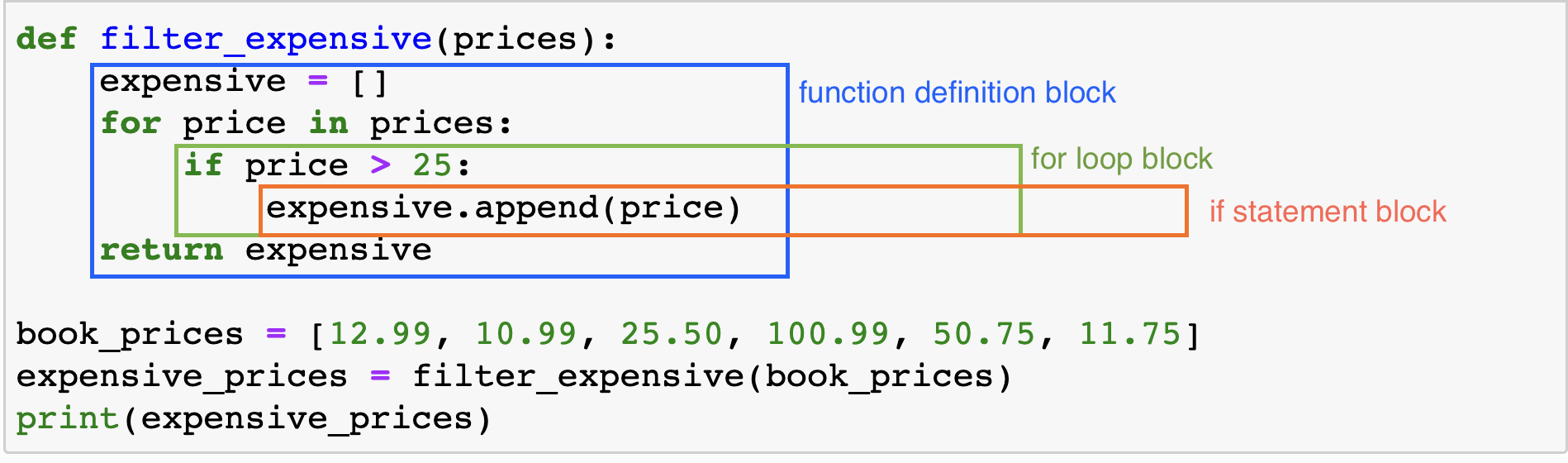
When run, the code prints
[25.5, 100.99, 50.75].Ihe convention is to use four spaces (or a tab set to four spaces) as the basic unit of indentation (We say “the basic unit,” because when creating nested code blocks, each level of indentation will correspond to one or more instances of the basic unit.)
- Boolean expression#
Python code that evaluates as either
TrueorFalse. Boolean expressions are commonly used inside if statements to create actions that will occur only if certain conditions are met.Boolean expressions will often contain the double equals sign (
==), which evaluates asTrueif the values/variables on either side of the double equals are considered equivalent.For instance, if the variable
xis defined as the integer 3, thenx == 3will evaluate toTrue.- Boolean operator#
A Python keyword used primarily in if statements (see also Boolean expression) to evaluate one or more Boolean values (or Python expressions evaluated as Boolean values). For instance, the following block of code prints the phrase “That’s me!” only if both expressions in parentheses are
True:if (first_name == 'Dolsy') and (last_name == 'Smith'): print("That's me!")The Boolean operators in Python are
and,or, andnot. The following table summarizes their use:Operator
Number of Terms
Evaluates as
Trueand
2
Only if both terms are
Trueor
2
If at least one term is
Truenot
1
If the term is
False- Boolean value#
A special Python type used primarily in Boolean expressions. There are only two Boolean values:
TrueandFalse. But any other Python value can be treated as a Boolean if used inside a Boolean expression. For instance, ifxis an integer, the following code will divide 2 byxunlessxis 0. (All integers in Python evaluate asTrueexcept for 0, which evaluates asFalse.)if x: print(2/x)- call#
To call a method or function is to instruct Python to execute the function or method’s predefined behavior. And a function or method is really just a kind of shortcut: instead of our having to type out the same code whenever we want to perform a certain task (like splitting a string, for instance), we call the function or method in which that behavior has been defined. It’s sort of like using the address book on your phone: you can tap
Momin order to call or text Mom, instead of having to enter her number every time.- character#
A character is the basic unit of a Python string. In Python, characters are defined according to the Unicode standard by default. Unicode characters comprise the following (and more): - Letters of most written alphabets - Arabic numerals - Punctuation marks - Emojis - Non-alphabetic scripts (such as Chinese, Japanese kanji, etc.) - Common symbols and special characters
In Python, characters are relevant mostly because we can divide strings into their constituent characters. For instance, if
my_stris defined as the stringPython Camp, we can extract the firstP(the first character) by writingmy_str[0].- class#
A Python class is a custom Python data type. Classes can have attributes and methods: that is, associated data and behaviors.
Classes allow programmers to model aspects of the real-world in more flexible ways than with the built-in Python types.
Classes are defined by writing the keyword
classfollowed by a name, followed by a colon. The body of the class (an indented block) usually contains one or more methods. The special__init__method is called when instances of the class are created.You might think of a class as blueprint or template that specifies how data should be stored in memory. If we have a dataset of books, and we want to make sure that for every book, we capture its title, we could create a
Bookclass with a requiredtitleattribute. Then we would be unable to create a new instance ofBookwithout providing a title.This templating is more powerful than what is provided by a Python dictionary. A dictionary has keys that are associated with values, but there is no easy way to make a given key required for any instance of a dictionary.
- collection#
The term collection refers to a Python type that we use to associate multiple, discrete units of data. An integer is not a collection, but a string, a list, and a dictionary are all examples of collections. The following table shows the kind of data we can store in each of these collections, and how the data are associated in memory:
Type
Unit of Data
How Stored in Memory
String
Unicode character
Sequentially
List
Any Python type
Sequentially
Dictionary
Keys: numbers or strings; Values: any Python type
Values stored by keys
- colon#
A colon (
:) is used in Python in three ways:To signal the start of a code block, as in a for loop, if statement, or function definition.
To separate the starting and ending positions in the slice of a list or string.
To separate keys and values in defining a dictionary.
- comma#
Commas (
,) are primarily used in Python in the following ways: 1. To separate items in the definition of a list or dictionary. 2. To separate the arguments in a function definition or function call.- comment#
A line in code not meant to be executed by Python. You can create a comment in one of two ways:
By prefixing the line with the hash symbol (
#)By writing the comment between sets of three quotation marks (
'''). This approach is useful for comments that span multiple lines.
We use comments to document our code for ourselves and for others.
- conditional logic#
A general term for the set of operations that allow computers to behave differently based on different inputs or conditions. At the most fundamental level, all other mathematical operations in a computer (addition, multiplication, etc.) are implemented using combinations of Boolean operators implemented in electronic circuits.
In higher-level languages like Python, when we speak of conditional logic, we’re often referring to if statements.
- CSV#
An acronym for “comma-separated values,” CSV is a data format compatible with spreadsheet applications like Excel. It is also a format widely used for storing tabular data: data structured in rows and columns. Unlike JSON, CSV format does not generally work well with nested data.
- curly braces#
Curly braces (
{}) are used when defining a Python dictionary.- dictionary#
A Python type that stores data in memory by associating keys with values, much in the way terms and definitions are associated in a glossary like this one.
Dictionaries are defined by enclosing pairs of keys and values inside curly braces, as in the following example:
my_info = {'name': 'Dolsy Smith, 'job_title': 'Librarian'}To access items in a dictionary, we provide a key inside square brackets:
print(my_info['job_title']) # Prints "Librarian"
- documentation#
Human-readable text that explains how a program or a part of a program is intended to work and/or the rationale for a particular choice made by the programmer. Some documentation resides in separate files from the program itself; an example of this kind of documentation is found on Python docs website. Other documentation is mixed in with the program code. Such documentation is usually offset by particular characters that tell the computer running this code to ignore the documentation itself. In Python, to include documentation within our code we either prefix a line with a hashtag (
#) or enclose multiple lines within triple quotes (''').- dot notation#
When an instance of a Python type (or class) has attributes or methods, we use dot notation to access the attributes/methods. For instance, a list has an
append()method, so for a given listmy_list, we can writemy_list.append(3)(to add the integer3to the end of the list).- exception#
An error message in Python arising from a problem in the logic of the code or its inputs. As opposed to a syntax error, which will always cause code to fail, an exception is Python’s way of saying, “this code might run, EXCEPT not in this case.”
- double equals sign#
Two equals-sign symbols together (
==) are used inBoolean expressions to test for equivalence between two variables or values.It’s important not to confuse the double equals sign with the single equals sign (
=), which is used to assign values in creating variables.Here’s a way to remember the difference: one equals sign makes two things equal, while two equals signs tests for equality.
x = 5 # "Make the variable x equal to 5" x == 5 # "Is the variable x equal to 5?" -- in this case, evaluates to `True`
- float#
A Python type for storing numbers with decimal components, e.g.,
10.5,3.14159265359, etc. Unlike some programming languages, Python handles the conversion between floats and integers automatically, so writingx = 10 + .5will assignxto10.5.- for loop#
A structure for doing iteration, i.e., repeating one or more actions a certain number of times. In Python,
forloops are designed to be easy to use with collection data types, such as dictionaries and lists. The followingforloop will print each element of thebook_priceslist in order:book_prices = [22.99, 11.50, 50.50, 120.25] for price in book_prices: # The price variable takes on each value from book_prices in order print(price)- function#
A Python structure for storing code that can be executed at a later time (any number of times). We create functions by writing a function definition, and we use functions by writing a function call.
Many Python commands are built-in functions, like
print(),len(),type().int(),float(), etc.By defining our own functions, we can reduce redundancy (saving ourselves from having to write the same code over and over whenever we want to perform the same set of actions).
The function arguments represent the function’s inputs, and the return value represents its output.
You might think of a function as the kitchen in a restaurant. When you call a function with arguments, that’s like submitting an order. The kitchen knows how to handle orders from the menu, and it generally rejects orders not on the menu. Accordingly, if a function is defined so as to take an integer/float argument, and you call this function with a string, the function code will likely raise an error.
When a function returns a value, that’s like the dish prepared by the kitchen in response to your order.
When eating at a restaurant, you don’t need to cook the dish that you order. Likewise, writing functions allows us to separate the execution of one piece of code from the rest of our code. (This is called encapsulation.) Other people can use functions that we wrote (if we package them and distribute them as Python {term}`module’s), and we can reuse the same function in different programs.
Writing functions also helps make code more readable by breaking it up into smaller, logically coherent parts.
- function body#
The body of a function is the block of code indented underneath the name of the function in a function definition. The function body contains the code that executes when the function is called.
- function call#
We call a function
(or {term}method) when we write the name of the function followed by parentheses. The parentheses may or may not contain {term}arguments`, depending on how the function has been defined. But the parentheses are required. (Otherwise, the function is not called.)Calling a function triggers Python to execute the code in the function definition.
- function definition#
A function definition starts with the
defkeyword, followed by the name of a function, zero or more arguments in parenthese, and a colon. The function body is indented underneath the first line of the function definition.When Python executes code that defines a function, the code in the function body is not executed. It is merely stored in memory, to be executed later when the function is called. (See function call.)
In this way, a function definition is like a variable assignment, except that what’s being stored in this case is not data, but Python code itself.
- if statement#
We use
ifstatements to write code that performs different actions depending on the presence of certain conditions. In the simplest kind ofifstatement, we use one Boolean expression to determine whether or not a single block of code will be executed.The following code prints
10only if the variablexis5.if x == 5: print(x * 2)To express more complex logic, we can use one or more
elifstatements after anifstatement to test for alternate conditions, and anelsestatement to trigger behavior that doesn’t match any of the express conditions.The following code prints a different message depending on whether a variable matches one of a cetain number of strings or none at all:
if favorite_language == 'Python': print('Good choice!') elif favorite_language == 'Ruby': print('Another good choice!') else: print("Sorry, I don't know that language.") # This will be executed when favorite_language is anything but 'Python' or 'Ruby'- import#
A Python keyword used to load into memory some Python code that is stored externally (i.e., not loaded automatically when starting a Python session). Such code often defines Python classes or functions and is called a module. There are modules that form part of the basic Python installation (like the
jsonmodule), and there are modules that are created by third parties for use with Python – also called packages – which must be installed separately before they can be used. For more information on installing third-party modules/packages, see the Python documentation.The term library is also used to refer to one or more Python modules that has been packaged together. For instance, the pandas library is a very popular Python library used for data analysis.
- indented block#
See block.
- index#
The position of an element in a list, or of a character in a string. We can use the index to extract a single element/character, or we can use a range of indices to extract a slice (a subset of the string or list).
Indices in Python start at
0(meaning, the first element or character is considered to have an index of 0, not 1) and increase from left to right.We can also use negative numbers for indices, in which case we start with
-1and count down as we move to the left. So ifmy_listhas 5 elements, the following isTrue(because the indices refer to the same element):`my_list[4] == my_list[-1]`
Note that if
my_listgrows to include more than 5 elements, the expression above will not necessarily beTrue, since4would no longer be the same index as-1.- indexing#
See index.
- instance#
An instance of a Python class a value whose
typeis of that class.For instance, if we write
x = 5, thenxwill refer to an instance of the typeint(integer).Let’s say we define a class called
Studentlike so:class Student: def __init__(self, name): self.name = nameThen we can create instances of
Studentas follows:student1 = Student("Neha") student2 = Student("Li")These instances will be different, because
student1.namehas the value"Neha"``, andstudent2.namehas the value”Li”`.- integer#
A Python type for storing numbers without decimal components, e.g.,
10,300000, etc. See also float.- JSON#
An acronym for Javascript Object Notation, JSON is a very common data format that (despite its name) can be used with any programming language that supports it. JSON works well with Python because the basic JSON data types readily map onto basic Python types (strings, integers/floats, lists, and dictionaries).
We use the
jsonmodule to store and read JSON data with Python code.- key#
One of the two required parts of every entry in a Python dictionary. A dictionary key is similar to the index of a Python list, except that list indices are always numeric and always proceed in order, starting from 0, whereas a dictionary key can be any string or number, as long as it’s unique (compared to the other keys in the same dictionary).
But just as each list index points to a different element in the list, each dictionary key is associated with a particular value in the dictionary.
The following are some examples of data we could store in dictionaries and how we might construct their keys and values.
Dataset
Keys
Values
Census data
Zipcodes
Population by zip code
Class roster
Student ID’s
Grades for each student
Bookstore inventory
ISBN’s
Metadata about each book
- keyword#
A word in the Python programming language that is reserved, meaning that you cannot use it for the name of a variable or function. Some examples include
for,if,import,or,and,not, andin.See the Python documentation for the complete list of keywords.
- library#
A term for a set of tools written in Python, usually involving functions and classes, designed to be used by other Python programmers. See import for more information.
- list#
A Python type for storing data sequentially, i.e., in order, where the data to be stored can consist of any mixture of valid Python types.
All of the following are valid Python lists:
my_numbers = [3, 5, 7, 9] # List of integers instructors = ['Marcus', 'Alex', 'Debbie', 'Josh', 'Dan'] # List of strings misc_data = [45, '07051978', 'librarian', 182] # List of integers and strings
Note: be careful when creating lists of mixed types (as in the last example above). In using this list, you would need to remember which elements are integers and which are strings purely by their position in the list, which makes it easy to write code that will produce unwanted errors.
It’s more common to use a dictionary to represent complex data of multiple types, since each element in a dictionary has a key that can be more descriptive. For example, if our dictionary has an
agekey, we might guess that this key will correspond to a numeric type, not a string.- list of dictionaries#
A common approach to representing data that consist of multiple elements (like books or university courses or people in a class) where each element has more or less the same set of attributes. (For books, those attributes might be
title,author,publisher, etc. For people,name,age,email address, etc.) Each element in the list is a dictionary with the same set of keys; only the values are different.- loop variable#
The variable in a for loop that assumes the value of each element in the collection over which the loop runs.
For instance, given the the following code
for number in [1, 3, 5, 7]: print(number * 2) # Multiples each number by 2the following table shows the values of the loop variable on each time through the loop (the loop iteration):
Loop iteration
Value of
number1
1
2
3
3
5
4
7
It’s important to note that when a
forloop is complete, the loop variable still exists, at which point it has the last value to which it was assigned in the course of the loop. (In the code above, that would be7). Normally, you don’t want to use a loop variable outside the code block of theforloop. However, because Python doesn’t raise an error or otherwise warn you if you do so, it’s easy to do so by mistake. A good rule of thumb: the loop variable should normally only appear in code indented underneath theforloop where the loop variable is defined.- method#
Basically, the same as a Python function, except that a method belongs (by definition) to a particular Python type or class. We call methods using dot notation.
Since every instance of the type string (
str) has access to thesplit()method, we can use the method like so:courses = 'CHEM BISC PHIL ANTH PSCI' course_list = courses.split() # course_list is ['CHEM', 'BISC', 'PHIL', 'ANTH', 'PSCI']
Methods are essentially a syntactic convenience. As in the example above, they save us the trouble of passing an argument (see arguments) to tell the method what specific instance it should be applied to. Since
coursesis defined as an instance of the string type, when we callcourses.split(), Python assumes that we want to split the string calledcourses.Alternately, we could write
str.split(courses), which calls the same method from thestrtype directly, but that way is more verbose (and so seldom, if ever, used).- module#
See import.
- null value#
A null value represents the absence of a value. A variable that has a null value is basically pointing to an empty address in the computer’s memory. In order to represent this situation, Python uses the special type called
None. When you encounter aNone, it’s like a placeholder: there could be a value there, but none has been assigned.Note that if you try to use a variable name before assigning it to a value, Python will raise a
NameError; it won’t automatically assign the null value to your variable. (Some languages handle this situation differently.) In Python, null values tend to arise when loading data from external sources, and they often represent missing data: for instance, empty cells in a spreadsheet.- object#
A generic term for a “thing” in Python and many other programming languages. In Python, every object is an instance of a type, which can be a built-in type or a user-defined class.
- parentheses#
Parentheses
()are used in Python primarily to denote a function or method, either in the function definition or the function call. The arguments to the function/method, if any, appear between the parentheses.Parentheses are not optional in these situations; if there are no arguments, the parentheses will be empty (but they must be present).
- quotation marks#
Python uses pairs of single (
'') or double ("") quotation marks interchangeable to identify string values. You can choose whichever style you like (single or double); the only requirement is that, for any given string, you use them consistently.For instance, the following line would produce a syntax error, because the string starts with a double quote but ends with a single quote:
my_name = "Dolsy Smith'
If you need to use a quotation mark as part of your string, use the other kind of quotation marks to enclose the string itself. For instance, the code below (correctly) assigns a string containing an apostrophe:
my_message = "Python's a pretty cool language."
- return#
The ‘return
{term}keywordis used in a {term}function definitionto provide a value back to the code that made the {term}function call`.See function for more information.
- set#
A Python data type that is like a list but that can contain only unique elements. Use the
set()function to create a set from a list:set([1,2,1,3,2,4,3,5])returns{1, 2, 3, 4, 5}. (Note that the curly braces are used to delimit sets as well as dictionaries; unlike dictionaries, sets do not have key/value pairs, only single elements separated by commas.)Only certain Python types can be used to create sets. You can’t, for instance, convert a list of dictionaries into a set. Sets are mostly useful when dealing with numeric values and/or strings.
- slice#
A slice is a subset of a Python list or string. To create a slice, we use square brackets around a pair of numbers separated by a colon, where the first number is the position of the first element we want to include, and the last element is one plus the position of the last element to include.
To take the first three elements of the list
my_list, we would writemy_list[0:3], because the first element is in position 0, and the third element is in position 2 (and 2 + 1 = 3).The fact that the first number in a slice is inclusive and the second number is exclusive does take some getting used to. There’s no good reason for it except convention.
We can also use some shorthand when taking a slice that starts with the first element in the list or that includes the last element.
my_list[:3]is the same asmy_list[0:3].If
my_listhas 5 elements in total, thenmy_list[3:5]is the same asmy_list[3:].- source code#
Refers to the code (in Python or any other language) of which a piece of software (application, library, module, or script) consists. The Python community is very committed to open source software; this commitment, coupled with the nature of the Python language itself, means that for virtually any Python library that you might use, it’s possible to inspect the source code to see how it was written. This fact can be very useful, especially for libraries lacking good documentation.
The source code for the core of the Python language is also open source. However, a lot of it is implemented in C (or another low-level language, depending on the flavor of Python).
- square brackets#
Square brackets (
[]) are used in a few different ways in Python: - In defining a list:my_list = [1, 3, 5, 7]- In accessing a value by its {term}indexin a {term}stringor list:print(my_list[2])(This prints the number '5'.) - In creating a {term}sliceof a string or list:my_list[0:2]- In accessing the value in a dictionary by its {term}key:print(my_dict[‘name’])prints the value associated with the keynameinmy_dict`.- standard library#
The set of functions, data types, methods, and other tools that are available with the basic installation of Python.
- string#
A basic Python type comprising a collection of characters. We can create a sting by enclosing any text (really, anything you can type on your keyboard) between quotation marks.
Like elements in lists, we can access characters within string by their index. We can also create slices of strings.
Strings have methods, such as
split(). See the Python documentation for a complete list.- test#
A test in the context of programming is typically some code designed to check the functionality of other code. For instance, when developing an application, programmers will typically write multiple tests that can be used to confirm that various parts of the application work as intended. This approach is particularly helpful when the application goes through multiple development cycles, receiving bug fixes and enhancements. In such situations, having a suite of tests ensures that changes to one part of the application don’t break other parts of the application.
- type#
A Python type is, in essence, a set of behaviors associated with a certain way of representing data. Let’s unpack this a bit.
- We say "a certain way of representing data" rather than "a certain kind of data" because what we might consider the _same_ data in the "real" world -- like a list of numbers -- can be represented in Python by many different types, depending on the use case. - A number can be a {term}`string``: `"07051978"`. - A number can be an {term}`integer`: 7051978 - A number can be a {term}`float`: 7051978.0 - Or it could be an instance of another type, like a [date](https://docs.python.org/3/library/datetime.html).We say a “set of behaviors” because Python doesn’t “know” what makes a date (as a human construct for measuring time) different, in principle, from any other set of numbers. Rather, each type is associated with certain attributes and methods that determine how the type can be used.
For instance, if our number is represented as a string, we can extract each digit as a single character, or take a slice of some subset of digits. If our number is represented as an integer or float, we can add, subtract, multiply, or divide with it.
I like to think of a Python type as a kitchen appliance. Each applicance has attachments specially designed to enable it do certain things. A food processor might have a grater attachment, which I can use to shred carrots. I can’t shred carrots in a stand mixer, because a stand mixer doesn’t have the right attachment. But I can beat eggs or knead flour in a stand mixer, which might be hard or impossible to do in a food processor.
Just as cooks choose the right appliance for the task at hand, so programmers choose the kind of
typeto use depending on goals and context.- Unicode#
A system for representing characters from the world’s many languages along with other symbols (mathematical symbols, emojis, etc.). Python handles Unicode by default, which means that you can use Python to work with text in languages other than English. See character for more information.
- value#
The word value is ambiguous when talking about Python. On the one hand, we can talk about any occurence of data as a value, as when we say that in defining a variable, the value goes on the right of the equals sign.
But value is also the technical term for one half of the paired elements that make up a Python dictionary, which consists of pairs of keys and values.
What the two uses of value have in common is that they both refer to something that is being assigned to or associated with something else.
Thus, in creating a dictionary, the values fall on the right side of the colons (or on the right side of the equals sign, if we’re assigning a single key to its value).
- variable#
A variable consists of two parts: a name and a value. The name must be a valid and unique sequence of characters, without quotation marks; the name will serve as the variable’s handle in the program.
The value can be an instance of any valid Python type, such as a string, integer, float, list, dictionary – or an instance of a user-defined class.
Thus, by assigning this long integer to the name
xx = 123456789123456789
we can refer to the variable
xsubsequently in our code in order to work with this number. Whenever we usex– as inprint(x)orx = x*2– Python will retrieve the variable’s value from memory and substitute it for the namex.In creating variables, we assign a name to a value with the single equals sign. The names goes on the left of the equals sign, the value on the right.
- white space#
The phrase white space refers to characters created by the spacebar, the tab key, and/or the return/enter key on your keyboard.
