Social Feed Manager is a web application which allows users to create collections of data from social media platforms, including Twitter, Flickr, Tumblr, and Sina Weibo. It is open source software and connects to the platforms’ public APIs to harvest data.
Researchers, librarians, archivists, and students can use SFM to:
- Gather datasets tailored to specific research questions
- Build collections for future research. This might include:
- collecting "at risk" social media data around a particular event or topic
- filling gaps in special collections
- archiving the social media activity of their institution
For both of these cases, SFM documents the steps in collecting in order to support valid, reproducible research and the needs of archives.
Using SFM, an institution can provide social media collecting as a service to members of its community.
Who is Social Feed Manager for?
SFM is intended for use by researchers, students, librarians, and archivists who need to collect social media.
SFM is intended to be run by an institution such as a library, although nothing prevents it from being run by an individual. SFM can manage collections created by many users, across multiple social media platforms.
How do I use SFM to collect data?
You can use SFM to collect social media data:
- Define and organize collections.
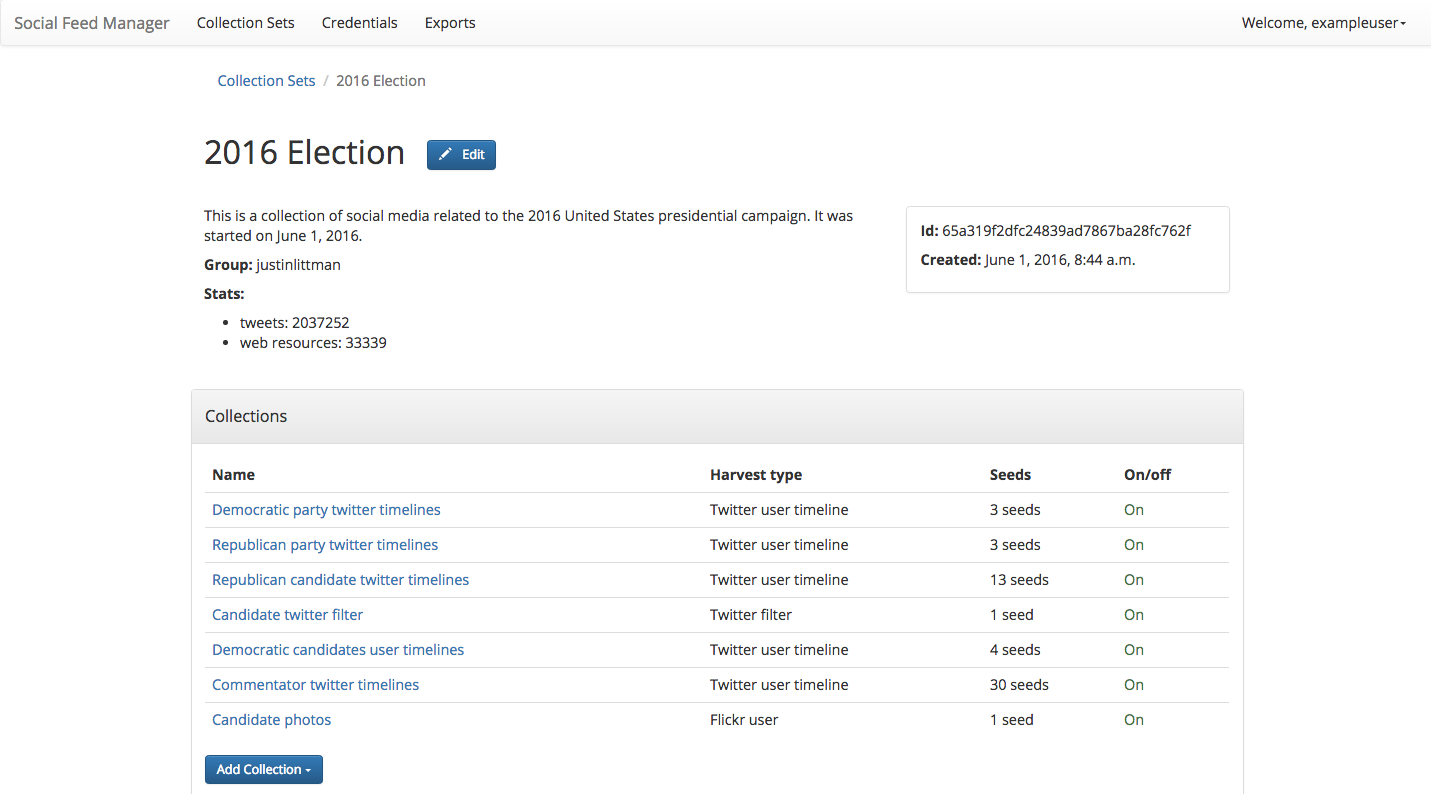
- Add collections with various harvest types.
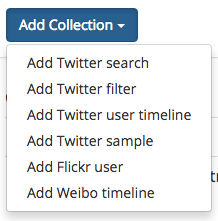
- Add seeds.
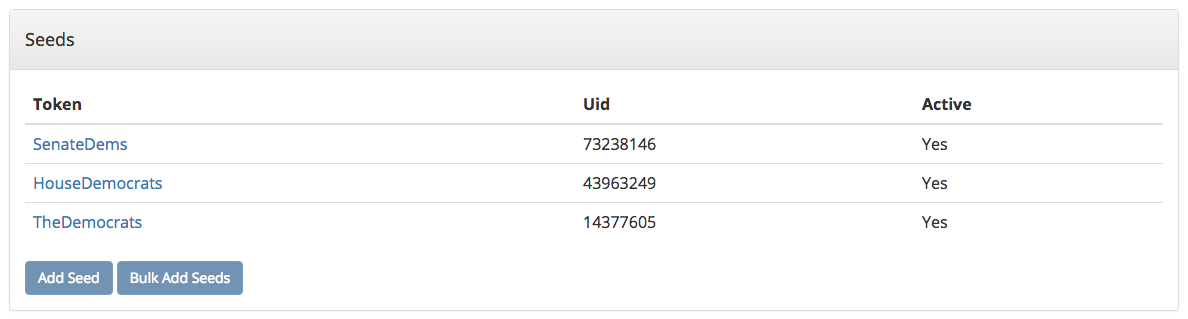
- Turn it on. SFM will harvest the data on an on-going basis or according to the schedule you specify.
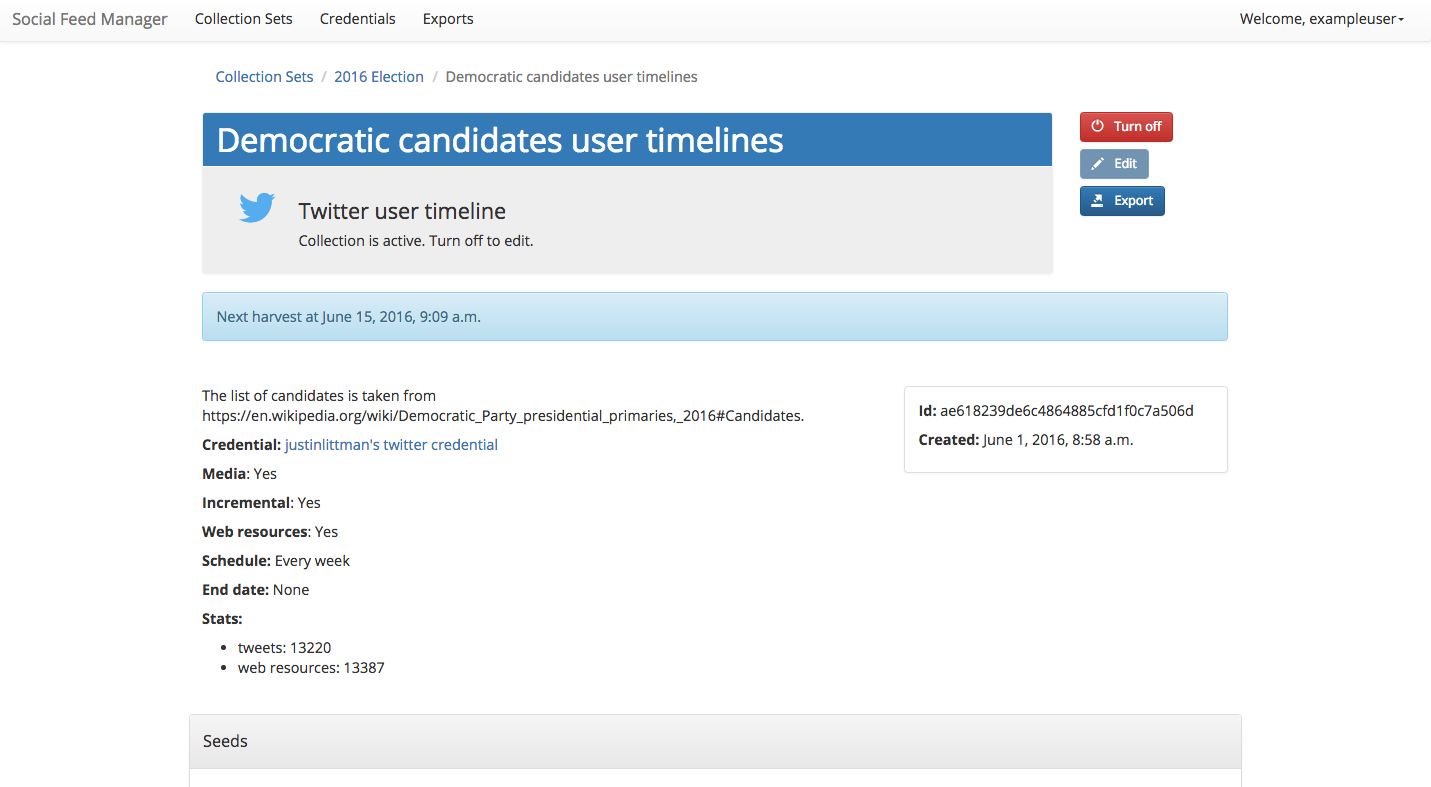
- Monitor harvests.
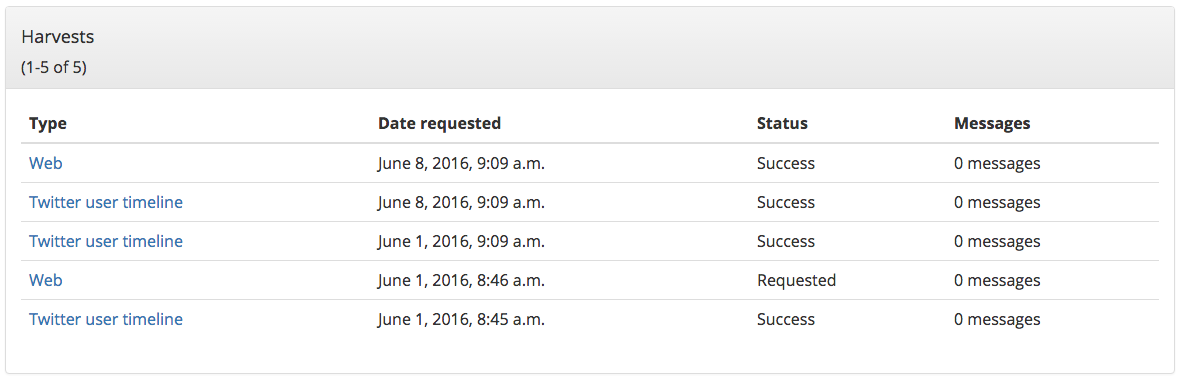
How do I make use of social media data collected by SFM?
Export a collection to a spreadsheet.
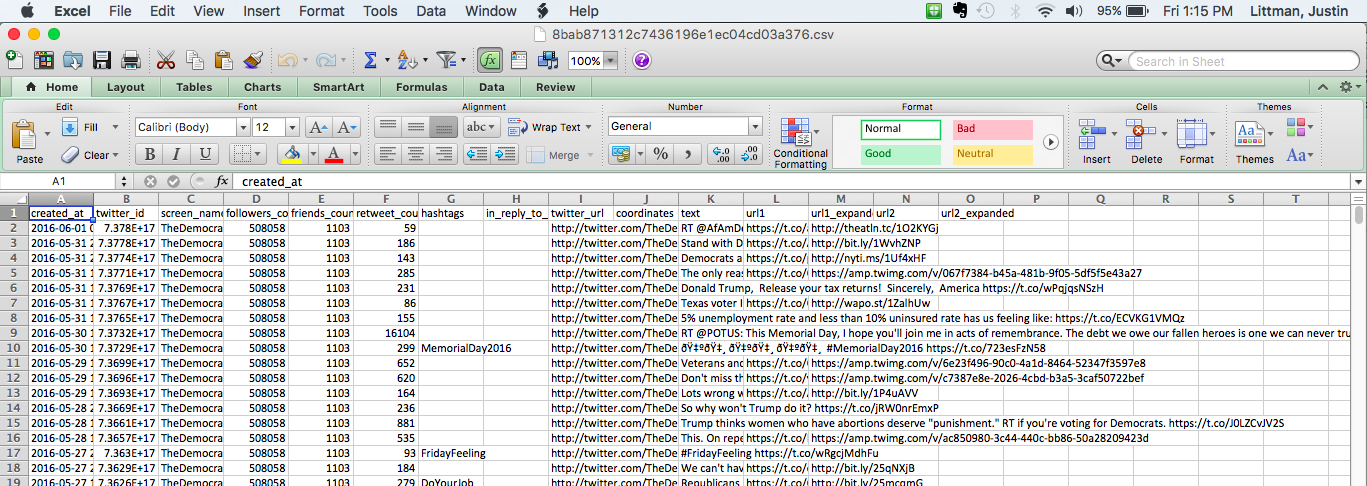
You can also feed data into your own processing pipeline from the command line.
What sort of expertise is needed to use SFM?
No specific expertise is needed to use SFM, but it is helpful to read the SFM documentation and be familiar with social media APIs.
What sort of technical expertise is needed to get SFM running?
SFM requires some level of expertise to run. Instructions are provided for running in any environment that supports Docker. Instructions are also provided for Amazon Web Services (AWS).
What is the state of the software?
SFM version 1.11 was released in October 2017. It is suitable for production, but we welcome bug reports, suggestions for enhancements, and comments on issues via GitHub or email to sfm@gwu.edu.
Social Feed Manager has been supported by a grant from the National Historical Publications & Records Commission and the Council on East Asian Libraries. Previous work was supported by the Institute of Museum and Library Services.