We’ve made incremental improvements to several key features in version 1.5. Here are a few worth drawing your attention to:
Branding
You can now add a link to your institution and a contact email address to the footer.
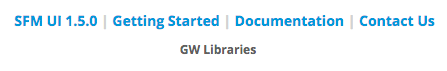
Security
To keep users out of trouble, authorizations are consistently applied across SFM’s UI. There are 3 types of users: regular users, staff, and superusers. Users can view and edit their own credentials and exports; users can also view and edit collection sets associated with groups to which the user belongs. Superusers can view and edit everything, as well as access the Admin site. Staff is a new type of user; staff can view everything, but only edit collection sets associated with groups to which the staff belongs. As before, user roles and group membership is administered using the Admin site.
Monitoring
As we’ve gained more experience with what can go wrong while running SFM, we’ve added additional monitoring. In this release, more monitoring of message queues has been added. SFM administrators will receive emails notifying them of any detected problems.
Thanks to Reed Underwood for a fix on a Twitter search bug.
Version 1.6 is already underway and will be heavy with usability improvements based on feedback from UX guru Cory Lebson.